csv 4: Datetime Handling
from IPython.display import Imageimport pandas as pdDatetime Handling
This one is so messy that it gets its own notebook.
Let’s start with a csv that has a simple date column:
dateCsvPath = 'data/tseries.csv'
print(open(dateCsvPath).read())2000-01-01,0
2000-01-02,1
2000-01-03,2
2000-01-04,3
2000-01-05,4
2000-01-06,5
2000-01-07,6
Reading Datetimes as Datetimes
parse_dates
By default, the parser won’t acknowledge the fact that the first column is of type datetime.
pd.read_csv(dateCsvPath).dtypes2000-01-01 object
0 int64
dtype: object
However, you can tell the parser to use the parse engine in dateutil.parser with the parse_dates argument.
pd.read_csv(dateCsvPath, parse_dates=[0], header=None).dtypes0 datetime64[ns]
1 int64
dtype: object
Simply setting parse_dates to True doesn’t work, because it only tries to read the index.
pd.read_csv(dateCsvPath, parse_dates=True, header=None).dtypes0 object
1 int64
dtype: object
Building Datetimes from multiple columns
parse_dates
keep_date_col
Maybe instead, our data csv has 3 columns that make up the same information, but split over month, day, year.
splitDtCsvPath = 'data/tseries3.csv'
print(open(splitDtCsvPath).read())1,1,2000,0
1,2,2000,1
1,3,2000,2
1,4,2000,3
1,5,2000,4
1,6,2000,5
1,7,2000,6
You can pass a nested list into the parse_dates argument to specify which columns make up the date.
pd.read_csv(splitDtCsvPath, header=None, parse_dates=[[0, 1, 2]])| 0_1_2 | 3 | |
|---|---|---|
| 0 | 2000-01-01 | 0 |
| 1 | 2000-01-02 | 1 |
| 2 | 2000-01-03 | 2 |
| 3 | 2000-01-04 | 3 |
| 4 | 2000-01-05 | 4 |
| 5 | 2000-01-06 | 5 |
| 6 | 2000-01-07 | 6 |
And for clarity, you can pass it as a dict, and specify a new column name as the key.
pd.read_csv(splitDtCsvPath, header=None, parse_dates={'dateCol':[0, 1, 2]})| dateCol | 3 | |
|---|---|---|
| 0 | 2000-01-01 | 0 |
| 1 | 2000-01-02 | 1 |
| 2 | 2000-01-03 | 2 |
| 3 | 2000-01-04 | 3 |
| 4 | 2000-01-05 | 4 |
| 5 | 2000-01-06 | 5 |
| 6 | 2000-01-07 | 6 |
And if you don’t want to throw away the existing data, you can specify keep_date_col=True
pd.read_csv(splitDtCsvPath, header=None,
parse_dates={'dateCol': [0, 1, 2]},
keep_date_col=True)| dateCol | 0 | 1 | 2 | 3 | |
|---|---|---|---|---|---|
| 0 | 2000-01-01 | 1 | 1 | 2000 | 0 |
| 1 | 2000-01-02 | 1 | 2 | 2000 | 1 |
| 2 | 2000-01-03 | 1 | 3 | 2000 | 2 |
| 3 | 2000-01-04 | 1 | 4 | 2000 | 3 |
| 4 | 2000-01-05 | 1 | 5 | 2000 | 4 |
| 5 | 2000-01-06 | 1 | 6 | 2000 | 5 |
| 6 | 2000-01-07 | 1 | 7 | 2000 | 6 |
Tuning Datetime Reads
date_parser
infer_datetime_format
The parser engine is impressively expressive. However, because it’s written to sniff out so many different test cases, it’s pretty non-performant at scale in all but the most basic of cases.
Consider a large file (10,000 rows) that looks like
dateTimeCsvPath = 'data/tseries2.csv'
pd.read_csv(dateTimeCsvPath).head()| DT | ID | |
|---|---|---|
| 0 | 4/10/17 8:39 | 3376898277 |
| 1 | 10/3/17 14:41 | 3390216125 |
| 2 | 4/6/17 8:11 | 3376630233 |
| 3 | 11/7/17 12:06 | 3392651569 |
| 4 | 9/5/17 18:17 | 3388322876 |
Base
Calling parse_dates results in the correct typing of the first column.
pd.read_csv(dateTimeCsvPath, parse_dates=[0]).dtypesDT datetime64[ns]
ID int64
dtype: object
But it takes a couple seconds.
%timeit pd.read_csv(dateTimeCsvPath, parse_dates=['DT'])1.47 s ± 158 ms per loop (mean ± std. dev. of 7 runs, 1 loop each)
Better
However, if all of the data is going to be of the same format through the whole column, you can use the infer_datetime_format argument to run the parser once and use that same mapping for the rest of the data.
Negligiblly faster here, but you’d really see the benefits at scale.
%%timeit
pd.read_csv(dateTimeCsvPath, parse_dates=['DT'],
infer_datetime_format=True)1.44 s ± 66.4 ms per loop (mean ± std. dev. of 7 runs, 1 loop each)
Best
So, if you’re trying to parse in some non-intuitive, but consistent, format, you should instead remove the guesswork using the date_parser argument.
You want to explicitly define the string mapping using strftime syntax and pd.to_datetime.
%%timeit
ourFormat = '%m/%d/%y %H:%M'
pd.read_csv(dateTimeCsvPath, parse_dates=['DT'],
date_parser=lambda x: pd.to_datetime(x, format=ourFormat))44.5 ms ± 2.47 ms per loop (mean ± std. dev. of 7 runs, 10 loops each)
Much better
Data from other locales
dayfirst
In much the same way as decimals and commas in large numbers, other, less-enlightened parts of the world don’t follow our superior date formatting
Image('data/pyramid.png')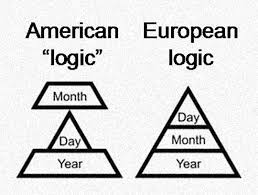
So, you can handle for this backwards convention using the dayfirst argument.