Minimal CLI construction with Click
Click is an excellent library that handles a lot of the minutate in setting up a robust Command-Line Interface.
There’s a TON of functionality built in, but I’m writing this notebook so I can remember how to set up straight-forward implementations, such as the one found in my library kneejerk
from IPython.display import Image
Image('./images/kneejerk.PNG')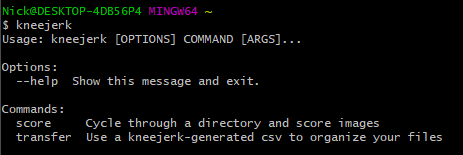
A Minimal Example
I whipped up a small script that provides an interace to either:
- Convert an ASCII number to its corresponding character
- Convert a character to its corresponding ASCII number
Here it is in its entirety
!cat dumb_cli.pyimport click
@click.group()
def main():
pass
@main.command(help='Take a letter and print its corresponding ascii number')
@click.argument('letter')
def l2n(letter):
print(ord(letter))
@main.command(help='Take an ascii number and print its corresponding letter')
@click.option('--upper', '-u', help='Print upper-case letter', default=False)
@click.argument('number')
def n2l(number, upper):
number = int(number)
if upper:
print(chr(number).upper())
else:
print(chr(number).lower())
if __name__ == '__main__':
main()
Multiple Commands
Because we have two functions, we want to have two top-level commands: l2n and n2l.
This is achieved by using the @click.group() decorator on top of a throwaway function, main(), which creates a new dectorator.
We use the @main.command() decorator on top of our l2n() and n2l() functions.
!python dumb_cli.pyUsage: dumb_cli.py [OPTIONS] COMMAND [ARGS]...
Options:
--help Show this message and exit.
Commands:
l2n Take a letter and print its corresponding ascii number
n2l Take an ascii number and print its corresponding letter
Customizing Each Command
Notice that in the @main.command() call, we provide a help= argument, which gives us the nice printout.
From here, we supply the command line options and arguments for each command. Few things to point out:
- We can provide both the long-form
--and short-form-flags - We can set default values
- We can put help statements for each option
!python dumb_cli.py n2l --helpUsage: dumb_cli.py n2l [OPTIONS] NUMBER
Take an ascii number and print its corresponding letter
Options:
-u, --upper TEXT Print upper-case letter
--help Show this message and exit.
Decorator Organization
Finally, one last note on the execution order. Copy/pasting the decorator and defnition of n2l():
@main.command(help='Take an ascii number and print its corresponding letter')
@click.option('--upper', '-u', help='Print upper-case letter', default=False)
@click.argument('number')
def n2l(number, upper):
The decorators execute from the bottom up, supplying function arguments from left to right. Be very careful that these align!